giosg Transparency & Consent API
Notice
Features documented here are only available for giosg script v2. If you are using the giosg script v1, please contact giosg support for more details on how to upgrade.
Overview¶
In this documentation the implementation of Transparency & Consent (TC) has been documented for use with giosg products. Implementing this TC framework to your site will assure that giosg services continue to work in the future. If not stated otherwise by the site containing giosg products, we will assume that no consent is granted and start only those services that can comply with the given consent.
Implementation steps¶
giosg services provide a JavaScript API for implementing Transparency & Consent functionality. With this API the site can request required purposes and ask the proper consent from visitor. After getting either allowing or denying result, the site can pass that information to giosg.
The giosgTCApi JavaScript API is available in window scope.
giosgTCApi overview:
1 2 3 4 5 6 7 8 9 10 11 12 13 14 15 16 17 18 19 20 21 22 23 24 25 26 27 28 29 30 31 32 33 34 35 36 37 38 | |
Basic usage¶
- On page load, call
window.giosgTCApi.getRequiredTC()to get a list of purpose IDs. - Ask TC preferences from the visitor or get the previously given TC preferences.
- Call
window.giosgTCApi.setVisitorConsent()with an object as an parameter containing the purposeID as a key and boolean as a value based on the visitors answers.- giosg will now start services that comply with the given TC preferences.
- Register event listener by calling
window.giosgTCApi.addEventListener()with thetcChangeas a event type and callback function as a second.- This callback gets called if visitor has denied the consent but by using giosg services giving the consent to use giosg services.
- if visitor changes TC preferences, call
window.giosgTCApi.setVisitorConsent()with updated values.- giosg will check which services are complying with the given TC preferences.
Information on required purposes and their usage can be found here.
More detailed information regarding Purpose IDs can be found in the transparency consent documentation.
Behavior of the giosg TC API¶
The giosg TC API respects the signals sent to the API but with one exception. If the visitor does not give consent or has forbidden all/some of them but interacts with the giosg products (for example opens chat or other service) all consents required by giosg will be granted to provide the service which the visitor is requesting.
Example use cases¶
giosg will check the domain room consent setting and use the cookies accordingly. In the domain room consent settings you can set the default value to be used if giosgTCApi is used on site. By default this setting is set to true which means that on page load the giosgTCApi is granted with all the consents. This setting affects only for the initial behavior of the giosgTCApi on the page load and can be altered on any given time through the giosg TC JS Api documented in this page.
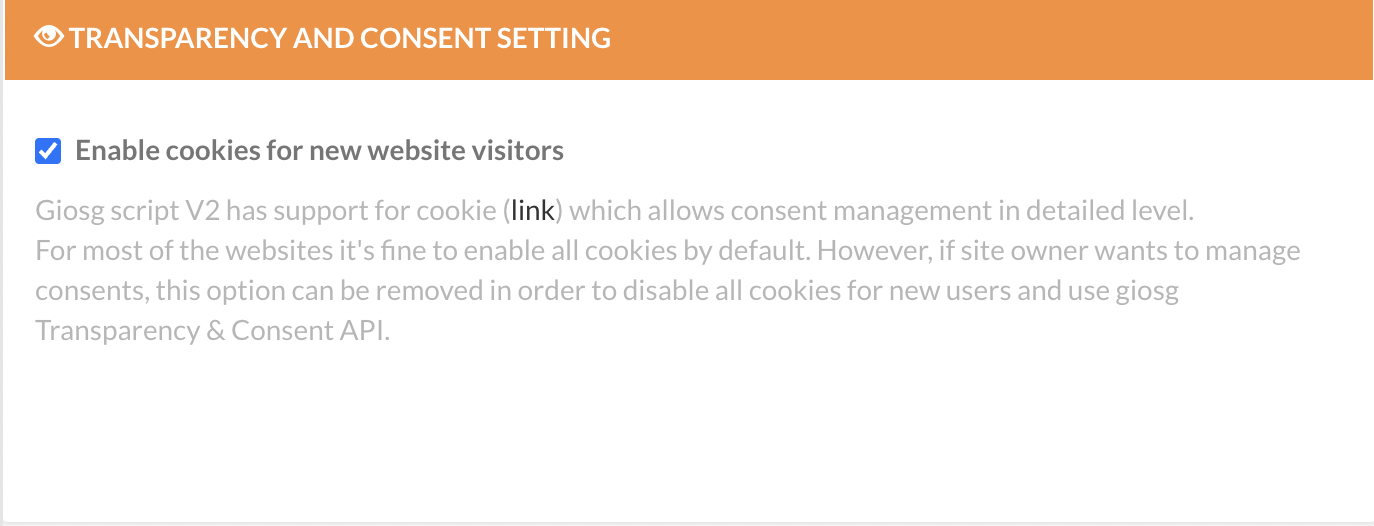
User declines cookie usage completely or only mandatory cookies enabled¶
- Chat button can be shown but when user wants to chat, giosg updates the visitor consent preferences accordingly to enable chat purposes needed by chat. Please note that when chat starts, giosg visitor analytics is started by default.
Notice
If you prefer not to gather visitor analytics during the chat, catch the sent tcChange event and set the consent for purpose IDs 8 and 10 to false immediately.
This assures that visitor analytics will not be started at all. If you want to start the visitor analytics at some point, set the needed purpose IDs to true.
- Interactions work like usual but when the visitor interacts with it, it will adjust the visitor cookie preference and enable required purposes based on the interactions.
- Majority of rules are working without any issue, only ones which are affected are ones which save data to user browser. This kind of rules are for example ones which checks and keeps count the visitor page visits/loads and are acting based on those.
If some of the cookies were granted:
1 2 3 4 5 6 7 8 | |
Note if visitor declined all cookie usage you don't need to anything if no purposes are enabled in giosgTCApi.
All cookies are granted¶
- Everything works as normal.
1 2 3 4 5 6 | |
Permissions are first granted but visitor forbids all or some of them¶
- giosg will respect all received signals and act accordingly. Immediately after receiving the signal, giosg will stop accessing and processing the data related to the signal. This means that there might be some cookies and/or data left to the visitors browser local-/sessionStorage.
1 2 3 4 5 6 7 8 | |