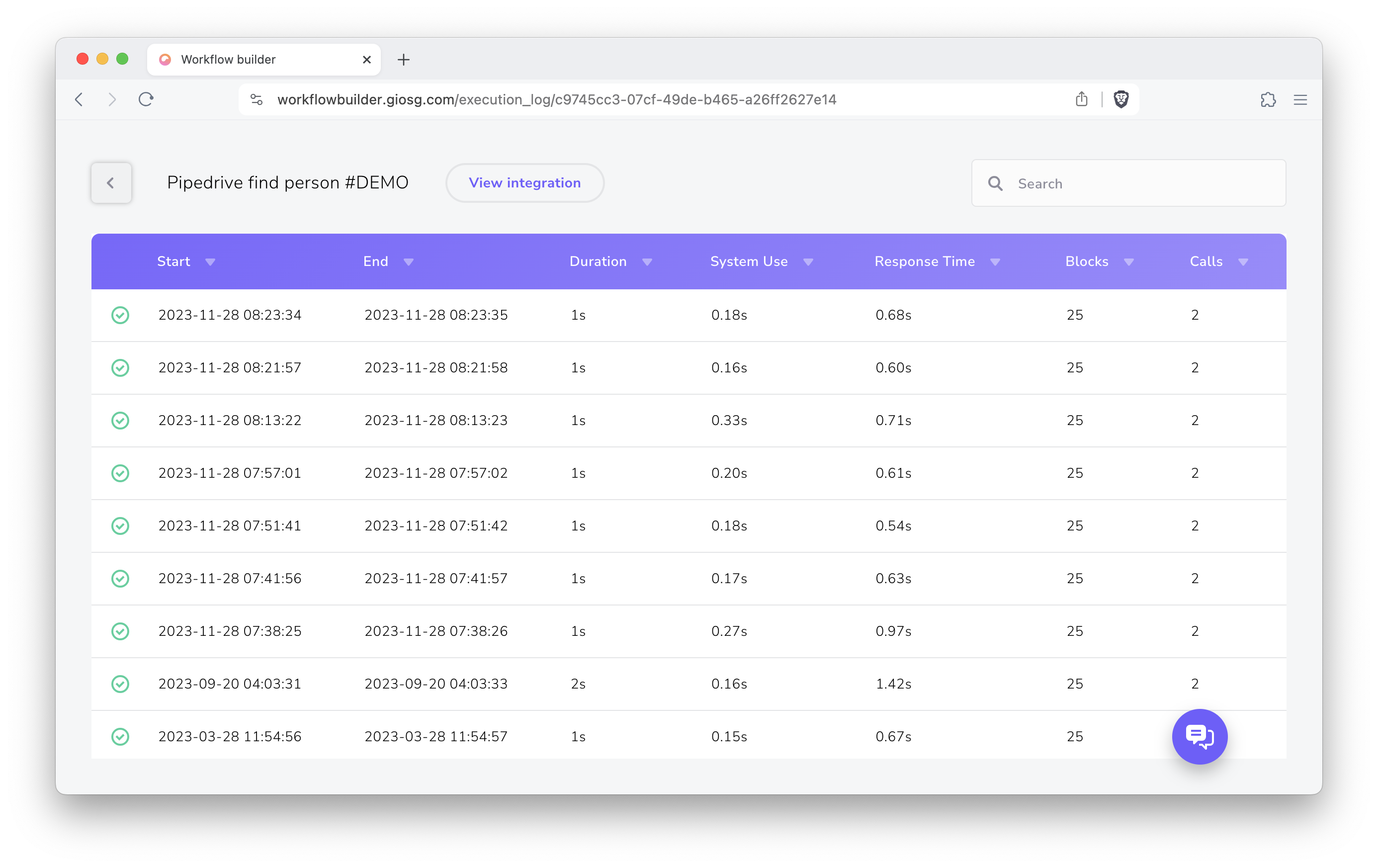Overview of Workflow Builder¶
giosg Workflow Builder ("WFB") is a low-code tool to build automations and integrate any systems with HTTP REST APIs that consume and output JSON or XML data and authenticate using common industry-standard mechanisms such as OAuth.
User permissions required
To create or modify workflows, giosg Settings permission is required for the user.
Workflow Builder is available at https://workflowbuilder.giosg.com. After logging in using giosg account, the main workflow listing view will be shown.
Workflows can be deployed and run from the UI in a single click, with results seen immediately.
Integration workflows can also be connected to any third party system or code via REST APIs provided by WFB.
Workflow manager¶
In the main Workflow Manager view, existing workflows can be managed and opened, or new ones added and so on. The bottom left user menu provides access to managing available integration connections and some helpful giosg platform shortcuts. Workflow menu, available via right-click or menu icon, provides access to various options.
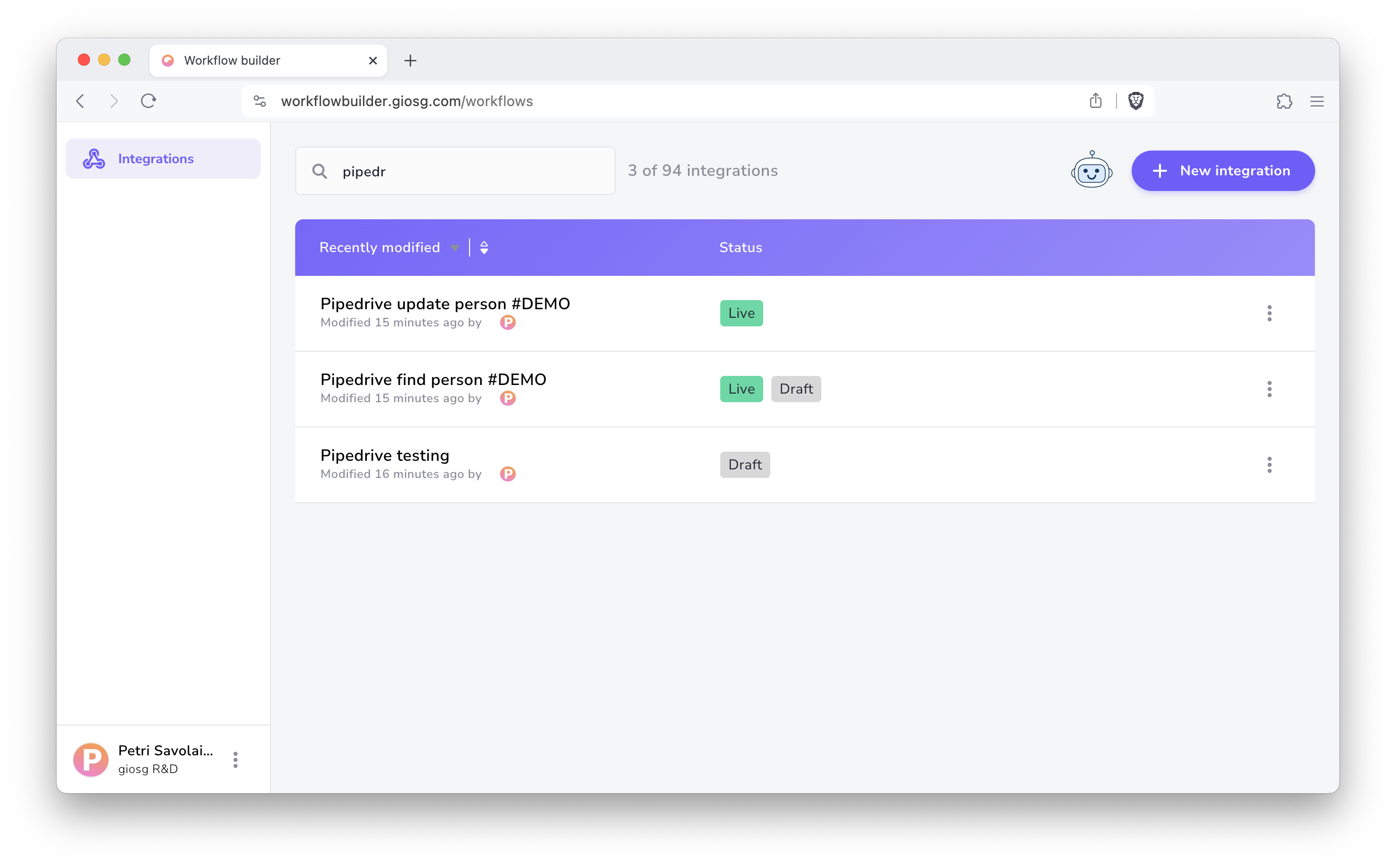
Connected accounts manager¶
To set up authentication, it is typically necessary to first configure the integration within the external system (e.g., Salesforce or Hubspot). The specifics of the authentication details tend to vary depending on the particular use case of the integration.
To create a new connection click on the three dots next to your profile in the bottom right corner of the screen and from the menu opening click "Connected Accounts''. There you will see a list of your company connections and have the option to create new ones if needed. Click on Add account for creating a new connection.
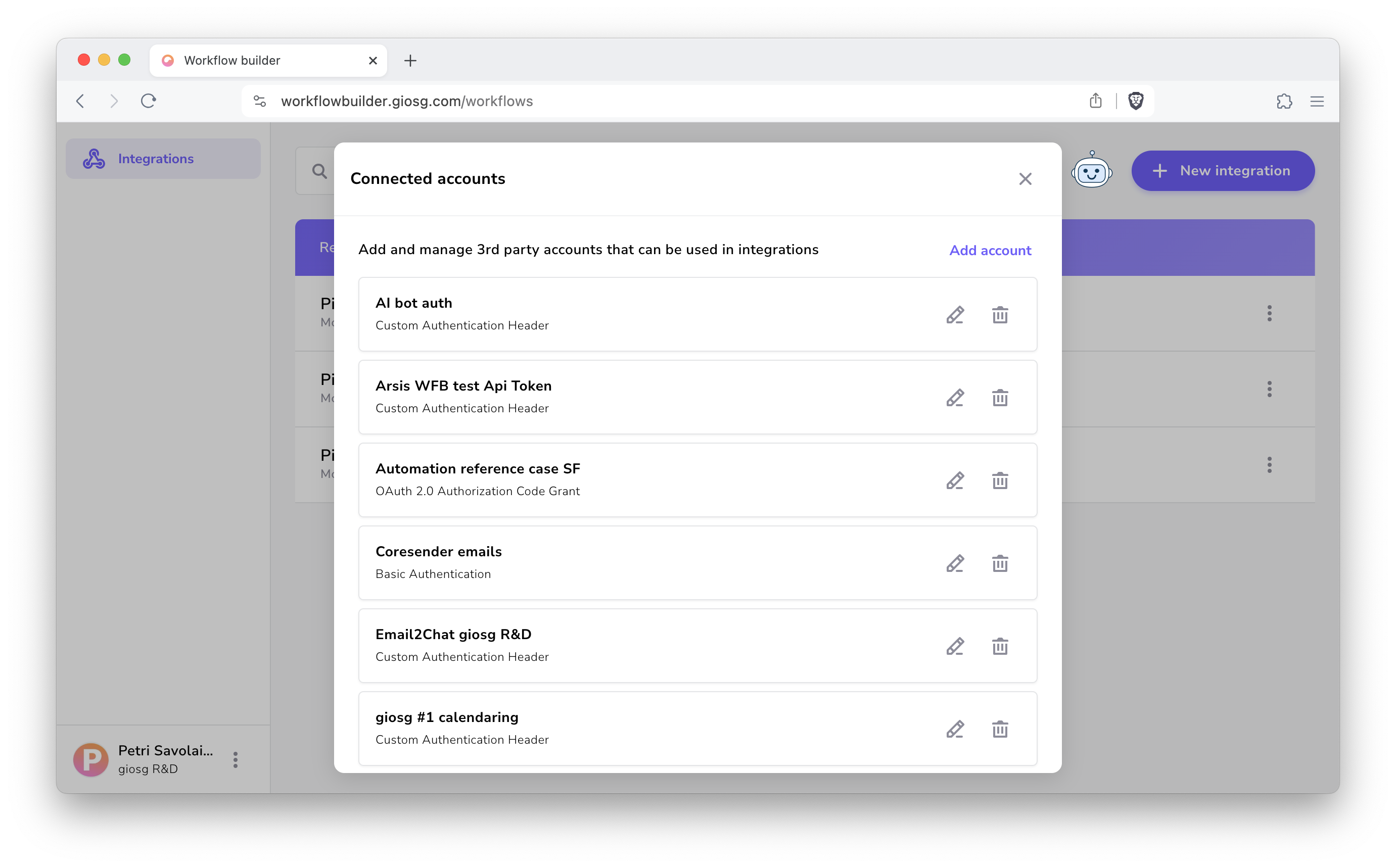
Setting up a new connection to your accounts depends on what authorization flow the 3rd-party service is supporting so you will need to see the documentation from the provider to find out what methods are supported.
Following methods are supported in Workflow builder for making an api-connection to your service:
| Name | Type | Description |
|---|---|---|
Basic Authentication |
Basic Auth | basic access authentication is a method for an HTTP user agent (e.g. a web browser) to provide a user name and password when making a request |
OAuth 2.0 Authorization Code Grant |
OAuth 2.0 | The Authorization Code grant type is used by confidential and public clients to exchange an authorization code for an access token. |
Custom Authentication Header |
BEARER or TOKEN | Custom Authorization header uses BEARER or TOKEN as default authorization token types, but custom type can be written in. |
OAuth 2.0 Client Credentials |
OAuth 2.0 | The Client Credentials grant type is used by clients to obtain an access token outside of the context of a user. |
Based on the method you choose you will get different inputs to fill in with credentials / urls, all of these you will need to find from your platform that you are connecting against. When you are done with the account connection please remember to save the configuration before closing the window.
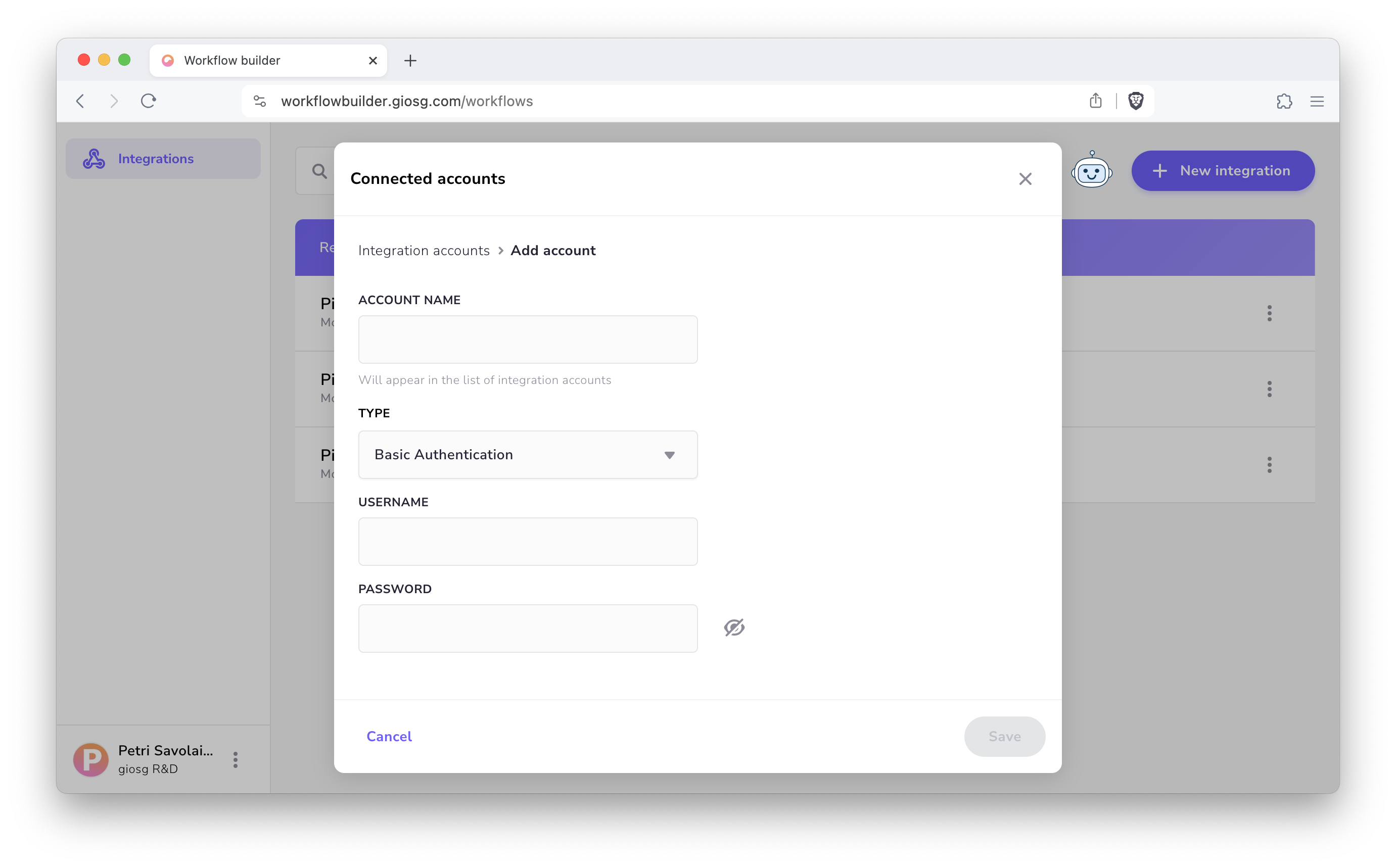
Note on OAuth Authorization Code Grant:
-
the redirect URL is https://workflowbuilder.giosg.com/oauth_callback
-
additional authorization request parameters can be given, for example to enable automatic server-side token refresh with Google by setting the access_type parameter to offline
Logic editor¶
Logic is accessed by clicking New integration-button or existing integration.
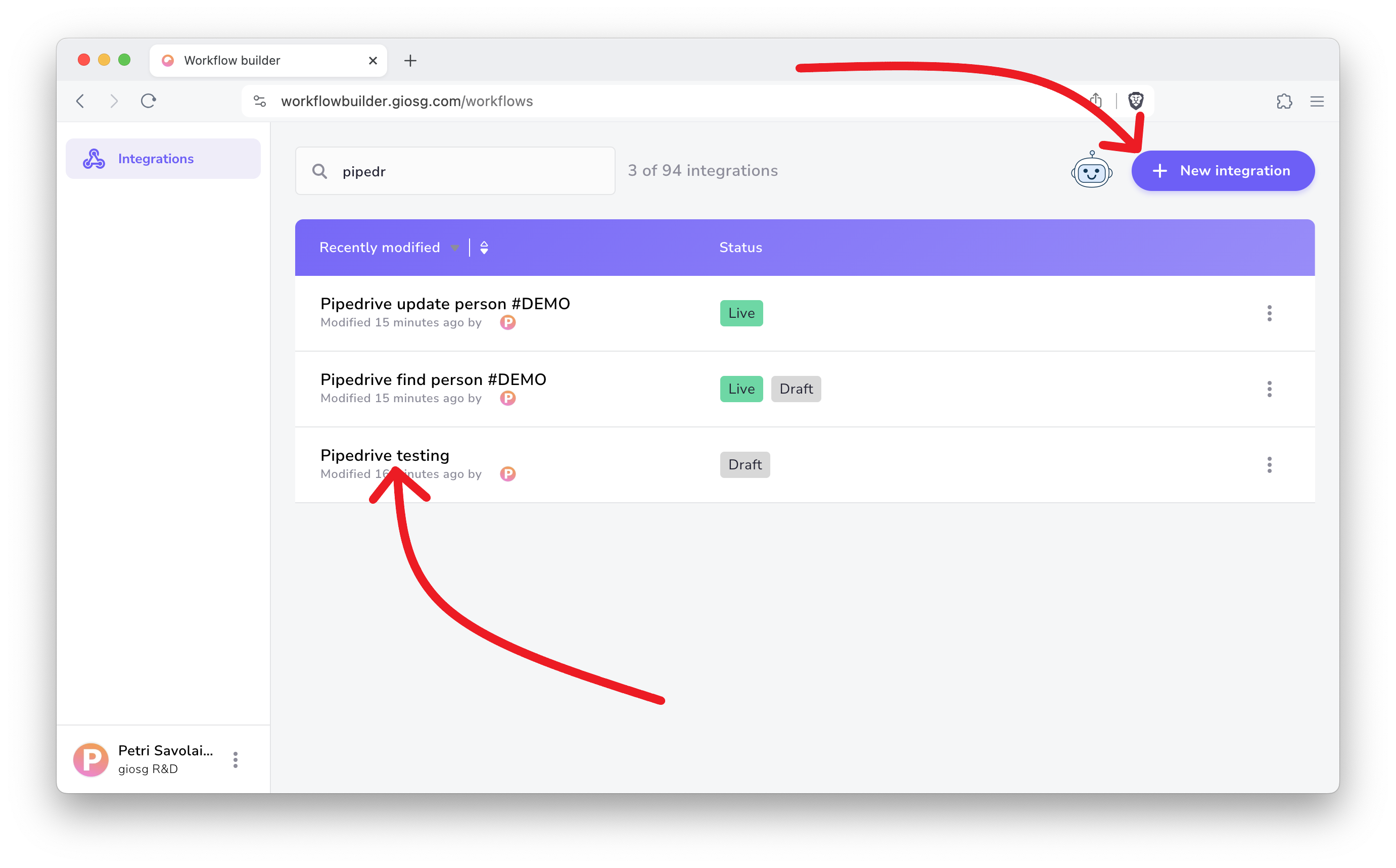
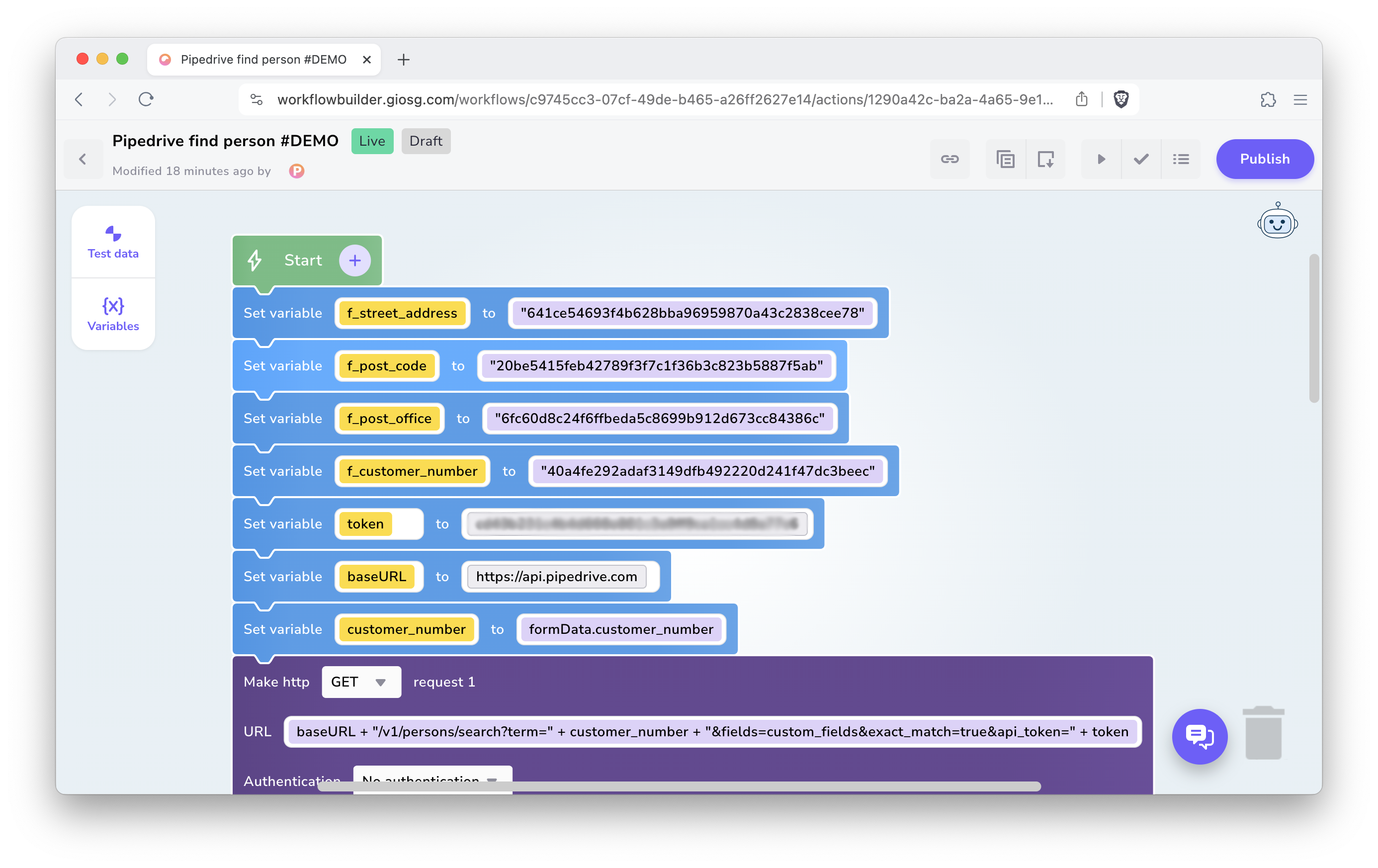
Execution log¶
Execution log can be accessed from the main Workflow Manager view by clicking three dots from the integration list. You can also access exceution log from the logic editor.